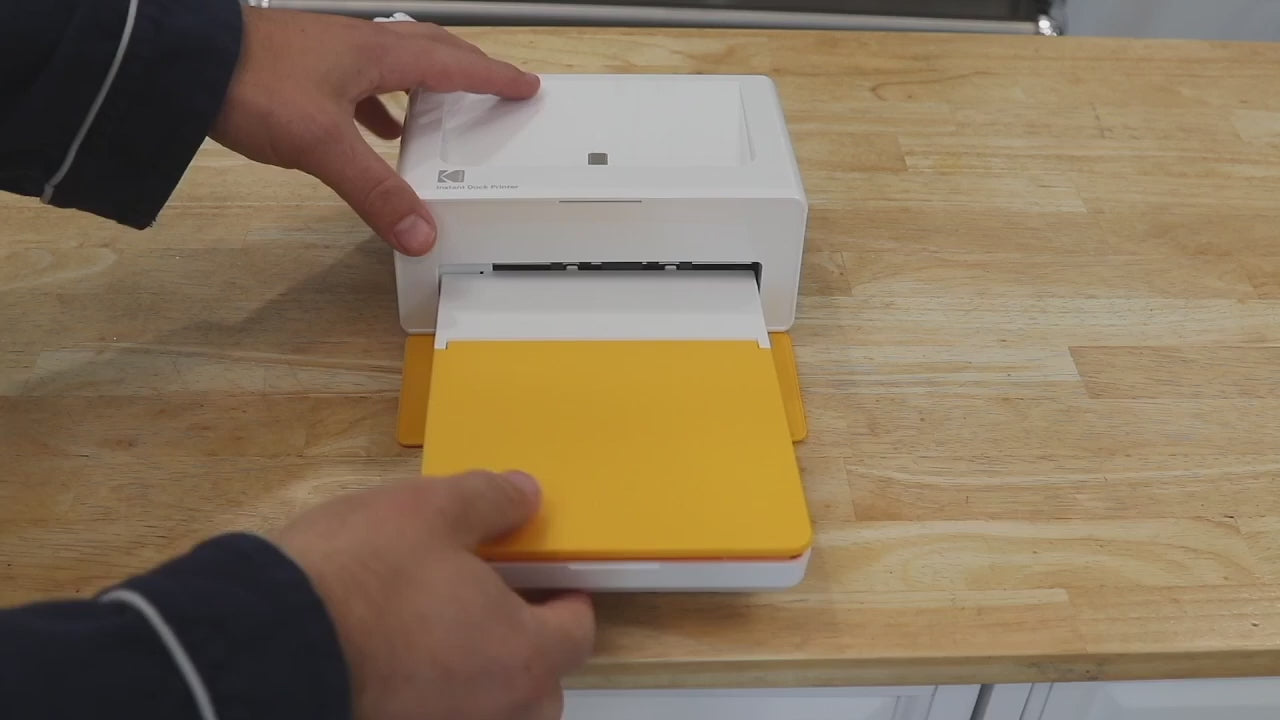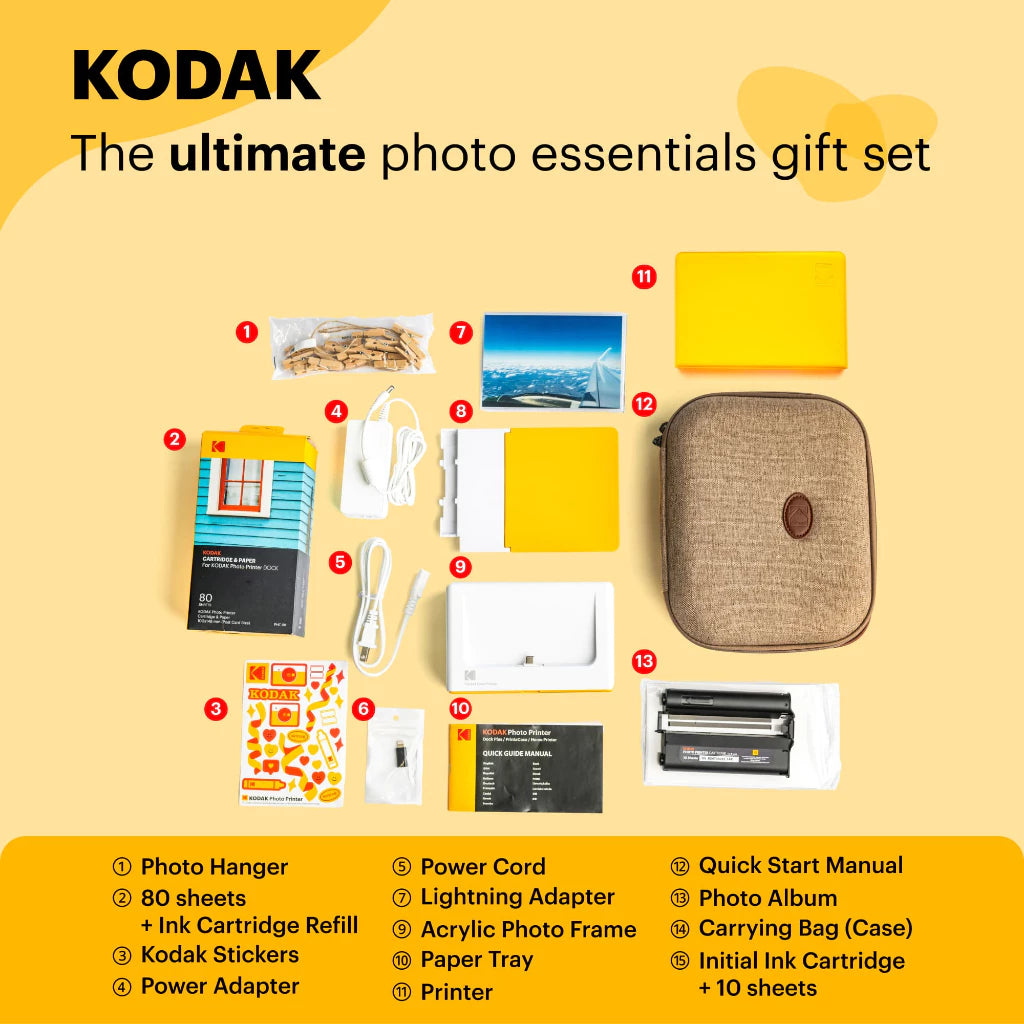Celebrate the Ber Months with Big Savings capture your memories and enjoy exclusive discounts all season long!

KODAK Dock Plus Photo Printer + Paper Bundle – Type-C & Lightning Dock, 4x6 Prints









Specifications:
• Brand: Kodak
• Product Name: Dock Plus RETRO
• Model Name: PD640
• Apple / Android Connection: Bluetooth
• Dock Port: USB Type-C
• Printer Method: 4PASS Printing Dye Sublimation Thermal Transfer
• Print Size: 4" X 6" Large Format Size
• Additional Features: Borderless Printing
• Max Print Speed (Color, Monochrome): 1ppm
• App Support: KODAK Photo Printer
• Supported File: JPEG (Baseline), PNG
• Gradiation: 256 Gradiation; 16.7 Million Colors

From Screen to Handheld Art
A creative shot where the printer is shown with a smartphone docked, and the photo being printed is in sharp focus, while the rest of a stylish, slightly blurred living space serves as the background, emphasizing a lifestyle setting.
What is the return policy?
Generally, most official distributors and major retailers offer a 30-day return policy for electronic devices like the Kodak Dock Plus printer. The product must usually be returned in its original condition, packaging, and with all included accessories. Please check the specific return page on the retailer's website (https://kodakcraftprints.com/products/kodak-dock-plus-photo-printer-paper-bundle-type-c-lightning-dock-4x6-prints) for the exact timeframe and detailed conditions.
Are any purchases final sale?
Typically, full-priced electronic devices are not final sale and can be returned if they are defective or if you change your mind within the return window. However, clearance items, opened paper/cartridge refills, or discounted bundles may sometimes be designated as final sale. Always review the product listing for an explicit final sale notice before completing your purchase.
When will I get my order?
The images mention FAST SHIPPING, indicating a commitment to quick dispatch. Shipping times vary based on the destination and the shipping service chosen. You should receive a tracking number shortly after placing your order, which will provide the most accurate estimated delivery date, usually within 3 to 7 business days for domestic standard shipping.
Where are your products manufactured?
Kodak is a global brand. While the company is headquartered in the U.S., the Dock Plus Instant Photo Printers are generally manufactured by licensed partners in Asia, commonly in countries like South Korea or China, to maintain efficient production and cost.
How much does shipping cost?
Shipping costs depend on your location and the total weight of your order. Since the advertisements emphasize value and bundles, look for potential offers like free shipping on orders over a certain amount, or discounted rates included with the purchase price. The exact shipping fee will be calculated and displayed during the checkout process before payment.
Print Life’s Best Moments Instantly with KODAK Dock Plus.

Preserve Your Moments. Effortlessly.
A slightly elevated, eye-level shot showing the printer with the accessories (paper, case, etc.) arranged elegantly on a clean white surface, suggesting a premium unboxing experience.
Capture life’s best moments with the KODAK Dock Plus Photo Printer Bundle your all-in-one solution for instant, high quality photo printing. Designed for creativity and convenience, this essential set includes everything you need to print vibrant, long-lasting photos straight from your smartphone. Compact, efficient, and beautifully simple print your memories, share your story, and relive every Kodak moment in stunning detail.
How to Use the KODAK Dock Plus Photo Printer?
Step 1: Power On the Printer
- Plug in your KODAK Dock Plus printer to a power source.
- Press the power button to turn it on.
- Wait for the indicator light to show that it’s ready.
Step 2: Connect Your Phone
Option 1: Bluetooth Connection
- Turn on Bluetooth on your smartphone.
- Open the KODAK Photo Printer app (download it from Google Play or App Store).
- The app will automatically detect and connect to your printer.
Option 2: Dock Connection
- If your phone has a USB Type-C or Lightning port, you can dock it directly on top of the printer.
Step 3: Choose a Photo
- On the KODAK Photo Printer app, select the photo you want to print.
- You can edit, crop, or apply filters before printing.
- Tap Print when ready.
Step 4: Print Your Photo
- The printer will automatically start printing your photo in 4x6 size.
- Wait a few seconds — the printer will layer the colors (yellow, magenta, cyan, and protective coating).
- The result is a vibrant, waterproof, and smudge-resistant print.
Step 5: Enjoy & Share
- Remove your printed photo carefully.
- Display it, frame it, or share it as a gift!
Tips:
- Use only KODAK Dock Plus cartridges for best quality.
- Keep the printer on a flat surface while printing.
- Avoid touching the printed surface right away let it cool for a few seconds.